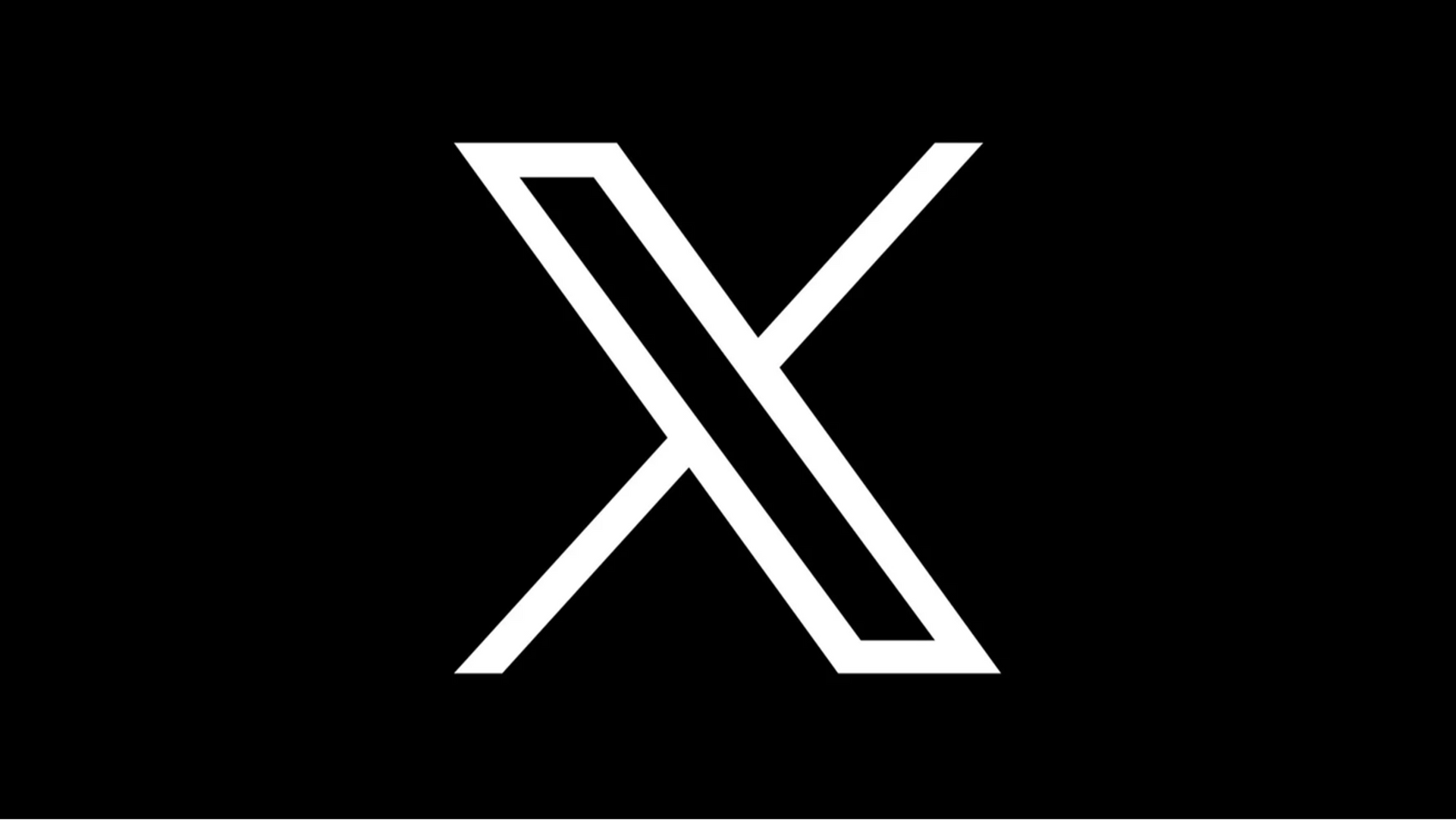SEO Tip - A Small Guide To Interlinking & External Linking
Are you interested in learning how to optimise your website, so it’s more visible to search engines? If so, then interlinking and external linking are two essential SEO tips that you should know about.
By understanding the nuances of each type of link, you can create a powerful online presence for your business and help increase your visibility on search engines.
Let’s look at interlinking and external linking, why they’re important, and how to use them effectively.

What is anchor text?
Anchor text can be compelling in terms of optimising your website for search engine rankings. When selecting the words and phrases that link to your target pages, you have total control over their effectiveness.
It is crucial to choose descriptive anchor text that reflects the page's topic and its linking clearly and accurately. Quality anchor text can help users and search engines figure out what a page is about before they click on the link.
What is interlinking?
Interlinking is when you link from one web page or blog post on your website to other internal pages or posts on the same website. When done properly, interlinking provides added value to both users and search engines, showcasing your site's relevance and credibility and content. So having a good internal linking marketing strategy is a great process to put in place.

3 reasons why internal links are important for your website
1. Improves search engine indexing when you internal link
Internal linking is an essential tool for improving search engine indexing, giving your website a better chance of ranking higher. By linking from one page to another on your website or blog, you are enabling search engines to find and index all other pages on your site easily.
This helps to boost your credibility, increase web traffic and improve overall user experience as visitors can quickly find the content that’s most relevant to them.
Internal linking not only has positive implications for SEO, but it’s also an enjoyable and intuitive process that’s sure to have a positive result for all involved.
2. Enhance user experience with internal links
Internal site links are a great way to enhance the user experience and take people on a journey across your website.
With one click, they can move from page to page, learning more as they go. Creating internal links also helps boost page views; by strategically linking related topics, you can help users find interesting content that they may not have realised was there.
In addition to helping customers find what they’re looking for faster and more easily, the relationships between information will become much clearer. Linking relevant pages together helps create a cohesive story and encourages natural exploration of your site.
Internal links are an essential tool in creating an enjoyable user experience!
3. Internal linking increases engagement & site traffic
Navigating through a website with internal links can be an enjoyable journey, leading users closer and closer to the primary goal. These hidden pathways lead to more opportunities for engagement, inviting visitors to participate in activities within the site while further boosting overall website traffic numbers. Adding a strong internal linking structure to your website is not just helpful—it's essential!
It will increase engagement within the page and build your authority online, making it easier for visitors to move through various sections and access important company information or promotions. Moreover, since search engines register link clicks as an activity when ranking a web page’s relevance, internal linking keeps key pages visible even when search terms change.
By understanding how integral these navigational structures are to audience interaction and brand discovery, companies can leverage them for increased visibility and success.
Why you should audit your site's internal links
Auditing your existing internal links is a great way to ensure your site runs as smoothly as possible. When you audit, you get to go through every link on your website and check for any issues.
This could include broken links, redirects, or even duplicate pages. It's like a treasure hunt—you never know what kind of gems you'll find when you look closely! With just a few checks and some light maintenance, you’ll ensure that your visitors have a seamless experience every time they browse your web pages.
So start your audit today and discover the hidden treasures that await!

What to do if you have a broken internal link on your website
Suppose you've experienced the frustration of clicking on an internal link only to be met with a dreaded "Not Found" page. In that case, you know how important it is to keep your website's internal links functioning correctly.
Fortunately, you can fix broken internal links, which is fairly straightforward; by employing a few practical solutions, you can get back on track and ensure every link is working as it should. Start by checking if the linked-to page still exists or if the URL was changed - if so, have the link updated accordingly.
Additionally, regularly test each link to ensure it is functioning properly and remove any dead links from your website altogether. With these steps in place, you'll be able to consistently provide a great user experience with working references all throughout your website.
Understanding the Different Types of Internal Links
Contextual links
Contextual links are a game changer when it comes to the online world. They can make all the difference in taking your website and content to the next level. These handy links use relevant words and phrases in the content of a web page, blog post, or article to link out to other pages on your website.
This provides additional context for readers while also improving search engine optimisation by keeping readers engaged on your website longer and strengthening the internal linking structure.
Navigational links
Navigational links are a key component of any website. Not only do they provide an easy way for visitors to find what they are looking for quickly, but they also have the power to enhance the overall user experience of your site by functionalising navigation.
By convenient layout out specific topics or pieces of content, users can take one look at the navigation menu and feel comfortable exploring your site. Investing in creating logical navigational links pays off – so put a little extra effort into yours!
Sidebar links
Sidebar links are a great way to help users find what they're looking for quickly and easily! Not only do they provide an organised method of discovering related content, but sidebar links can also be incredibly useful when locating an important page or topic.
Plus, sites that utilise them often display them prominently to invite visitors in for further exploration. So, if your content requires more than the main navigation menu items, why not consider incorporating sidebar links into your website architecture? With this bonus feature, you'll add a layer of user convenience that will be noticed!
Footer links
Footer links are an exciting way to keep visitors engaged on your website! By placing frequently used navigation options at the bottom of every page, you make it easier for viewers to quickly and easily get where they need to go. From shopping carts to contact information, footer links are essential for modern web pages.
Plus, secure SSL certification with footer links is convenient and user-friendly. Get ahead today by ensuring your website footer has all that your customers could need – because, after all, no one likes a slow website experience!
What is external linking?
External linking is when you link from one page or post on your website to other authoritative pages or posts on another website which is extremely important for SEO. This is especially useful for providing additional information for readers and helping them learn more about a topic by providing resources from other sites.

3 reasons why external links are important for
your business
1. External linking connects your site to relevant resources
External linkings are an essential part of a successful website. By connecting your content to useful and relevant resources, you provide visitors with the information they may be searching for and can also increase their trust in your material.
This is because most visitors see an external link as an expert-approved source of confirmation or extra support for a site's claims. Additionally, external links help because readers have come to expect them in well-structured websites, so make sure to check out - get linking!
2. Generate traffic
Creating external links is a great way to generate traffic to your website. Not only does it drive existing users to new content, but it also helps attract new visitors who are searching for related topics. By providing relevant and interesting content, you can bring strong organic search results that generate more customers or readers.
External links also help establish trust with other websites, making it easier for search engine crawlers to find and index your pages.
3. Improve rankings
External linking is one of the most effective strategies for improving your website's ranking. When other websites link back to yours, or you link to other sources, you create numerous pathways for Google and other search engines to provide better visibility for your content.
This process helps search engines identify your website's popularity, trustworthiness, and relevance, which translates into an improved ranking.
The higher the quality of external links, the stronger their impact on your rankings.
Get started with interlinking & external linking today!
As a website owner who wants their pages and posts seen by customers and potential customers alike, optimising visibility should be part of any comprehensive SEO strategy!
When done right, interlinking and external linking will give readers valuable information while also helping improve rankings in organic search results over time — ensuring that everyone knows just how great you are!
So make sure to contact Social Media Time to add internal links and external links to your SEO strategy today!