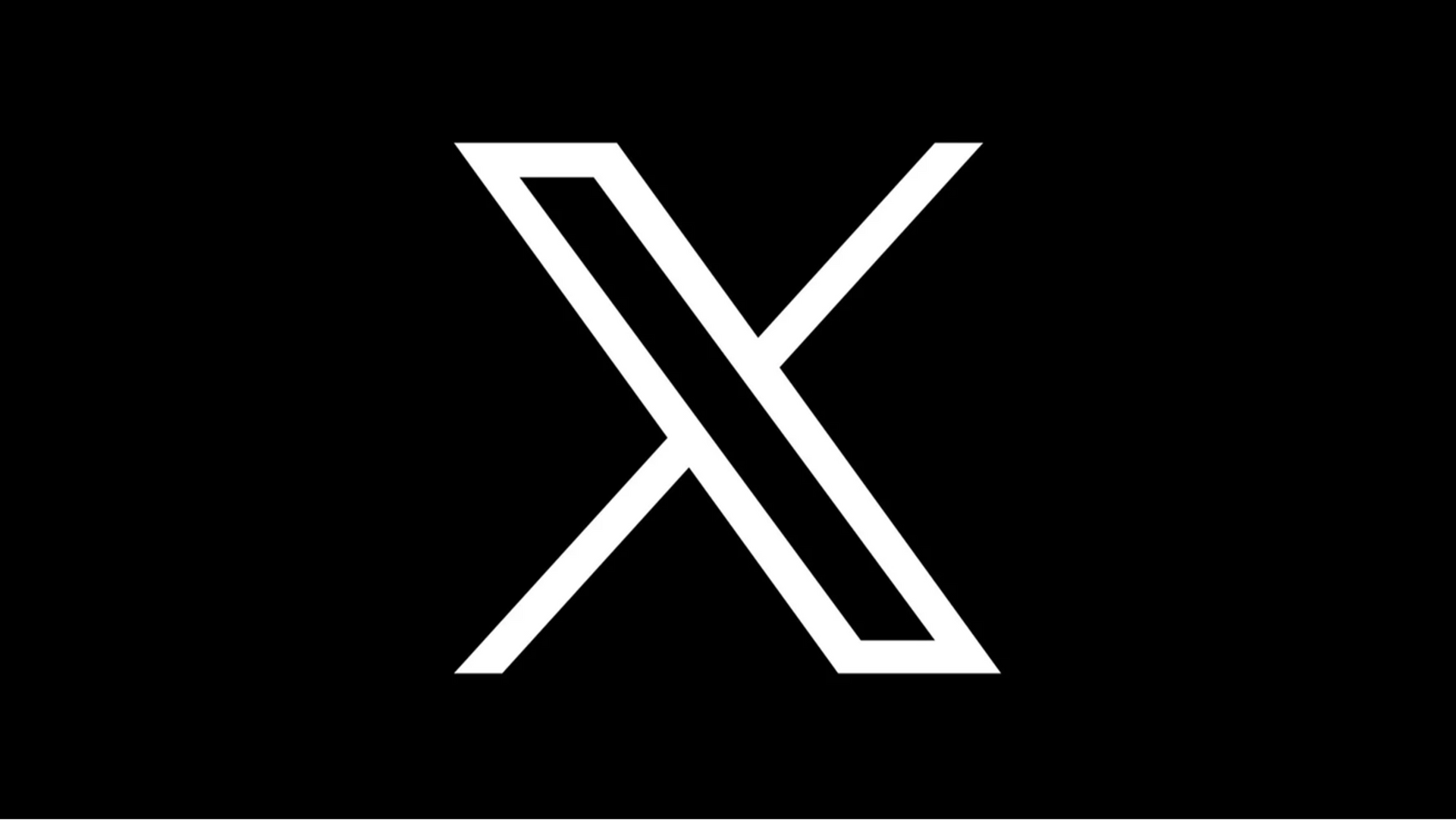How to Repost on Instagram: Mastering the New ‘Repost’ Button for Brands & Creators
Instagram has finally introduced a built-in repost feature, changing the way both brands and creators can share and engage with content on the platform. For years, users have relied on third-party apps, screenshots, or sharing their stories to repost content. Now, the new repost button allows you to reshare Instagram posts and reels directly to your feed while giving full credit to the original creator. It’s a major step forward for content curation, collaboration, and community building.
The Instagram Repost Feature Explained
The new feature works much like X's retweet function, allowing users to share someone else’s post or public reel without manually downloading or taking a screenshot. TThe repost icon, located near the three dots on a post or reel, lets you instantly share content from public accounts in your profile. Once reposted, it appears in your followers’ feeds and in your new Reposts tab, making it easy for others to explore your shared content alongside your original posts.
WWhen you repost, you can include your own caption to provide context, commentary, or an on-brand message while still honouring the original poster. This update removes the need for third-party tools and makes content sharing smoother, safer, and far more engaging.
Why the New Report Button Matters for Brands and Creators
For brands and creators, the repost button is more than just a convenience. It’s a strategic opportunity. By sharing user-generated content, favourite creators’ posts, or collaborations, brands can highlight community engagement and build stronger connections with their audiences.
Reposted content benefits everyone. The original creator receives full credit, increased exposure, and the potential for new followers, while the brand benefits from authentic and relatable storytelling. This is especially valuable for visual-first industries such as fashion, travel, and lifestyle. Using reposted reels and feed posts strategically allows marketers to maintain a dynamic, high-quality presence without constantly producing new content.
How to Repost Content the Right Way
To use the feature properly, start by finding a post or reel you’d like to share. Tap the repost icon and choose whether to post it in your feed or share it in your story. You can add your caption, tag the original creator, and make sure they receive full credit for their work.
Your reposted content will appear in your followers’ feeds like any other post, with a note crediting the original poster. It will also appear in a dedicated Reposts section on your profile, keeping your feed organised while helping your audience see what you’ve shared.
If you want to repost content from a private account, always ask for permission first. This is not just good etiquette; it ensures compliance with Instagram’s community guidelines and protects your brand’s reputation.
Tips for Brands Using the Repost Feature
For brands and creators, consistency matters. When using the repost feature, make sure the content you share still reflects your brand’s tone, visuals, and goals. Think of it as curating your digital space, not just filling it.
Engaging with reposted reels, customer photos, or partner content helps build trust and inclusion. For brands, sharing customer testimonials, product highlights, or collaborations through reposts can demonstrate real results and strengthen community engagement. Whether you’re a local business, a growing brand, or an established creator, using the repost feature allows you to build an authentic, collaborative presence.
The Future of Instagram Sharing
The repost feature shows how Instagram continues to evolve to meet the needs of modern creators and digital marketers. It encourages a community-first approach where sharing and visibility work together. It's evident that the global rollout of this feature will transform the discovery, attribution, and celebration of content.
With the ability to repost reels, feed posts, and stories directly, the process is now simpler and more transparent. For anyone in social media marketing, this is a welcome update that helps brands and creators reach new audiences while maintaining authenticity and respect for original content.
Grow Your Brand with Social Media Time
At Social Media Time, we help brands and creators stay ahead of every platform update, including tools like Instagram’s new repost feature. From developing creative content strategies to managing campaigns that boost engagement and visibility, our experts ensure your brand stands out in a fast-moving digital world.
If you’re ready to master the latest Instagram tools, grow your community, and build a social presence that reflects your brand’s values, contact Social Media Time today. Let’s build a strategy that keeps your brand relevant, creative, and connected.